It doesn't matter for a novice designer or an amateur who has planned a renovation in own apartment, programs for online planning of the room will be a real find for everyone. Today, scientific progress has gone so far that some technologies that previously seemed absolutely unreal are not only implemented, but also shine with variety. Even the most inexperienced user today can create an interior design for his future kitchen, bedroom or any other room.
Programs of this kind are called scheduling programs. They allow you to visually reproduce how this or that room will finally look like. Finishing options can be easily changed, choosing the one you like best. With such programs, you can plan not only one room, but the entire apartment or private mansion. Planners are especially useful for those who do not want to use the services of a professional designer.
To date, online planning of the premises can be performed by many programs. However, the question arises, which one is best to choose? Everything is individual, and depends, first of all, on your personal preferences. In order to make it easier for you to choose, we have selected some popular programs that work online, for free or for a fee, and are suitable for almost any room.
Sweet Home 3D
Easy software for interior layout apartments and houses. It is suitable even for novice PC users. A fairly simple and quite accessible interface will help create a virtual interior of a room in the shortest possible time. All that is required is to drag and drop interior elements into the virtual room with the mouse. Here you are unlikely to be able to visualize all your bold and non-standard desires, since all objects are standard and fixed, however, it will be possible to throw out a quick and simple plan in just a few minutes.
Ikea home planner
A fairly well-known and popular furniture manufacturer Ikea has created a free online resource specifically for its fans and customers that allows you to create interiors on your own. To work in the program does not need any special skills, everything is simple and convenient. The main focus is on the selection of furniture and accessories. All collections of furniture from the Ikea brand are available to you, here you will be asked to calculate the approximate cost of the design you have created. And after saving the project, you can order the entire set from the company store closest to you. Like the previous program, Ikea home planner will not let your imagination run wild, because, despite the huge assortment, you will not be able to get absolute freedom.

Google sketchup
This program is a godsend for beginners and those who want to start learning in the field of 3D graphics. There are two versions of the program - free and paid. The free version is high quality and contains everything necessary tools to create a complete interior. Mastering Sketchup will not take much time and effort, you will be able to visualize all the necessary shapes and objects for future repairs in a short time.

Planner 5D
A good program, suitable even for professionals, has a wide selection of materials, textures, furniture. More items can be purchased for a small fee if needed. Planner 5D allows you to design the interior of not only one room, but the whole apartment or house at once. Also here you can create an unlimited number of projects, save to the gallery and print. Despite the fact that the program has many functions and they are diverse, you do not need any skills to work with it.

PRO100
A convenient and simple designer, in which only with the help of a mouse you can create full-fledged interiors. A very functionally filled toolbar will allow you to align, move, rotate in different directions and position objects in every possible way. Each element has a number of characteristics that can be changed as needed. The program has a unique function - a seven-fold projection, as well as all kinds of graphic effects, such as shading, contour selection, transparency, etc. PRO100 will be appreciated not only by amateurs and novice designers, but also by professionals.

Planoplan
This online service is just a godsend for those who decide create an apartment interior online, because it allows you to decorate almost any room. You do not need any additional knowledge and skills, everything is quite simple. The toolbar has a huge selection of elements: different forms rooms or even apartments, all kinds of Decoration Materials, a good choice furniture and other accessories. At any time, you can evaluate the created interior in 3D mode and even "walk" through it. The advantage is the ability to upload your own drawings and material textures. However, to pull all this diversity, you need a fairly powerful computer.

Plan
A simple program is suitable for amateurs and those who just need to quickly throw out a plan. The choice of materials, furniture and other interior elements is rather poor. There is no 3D mode, that is, you can only evaluate the final version in a plane. The program has a convenient estimate function, as a result, you can find out the approximate cost of future repairs. Also, "Plan" will offer a list of stores where you can buy everything you need, but of course, these are partner stores of the program.
There are more than a dozen worthy online services. Choose the one that is most convenient for you and create masterpieces! Do you know more good programs for design? Share links with us by leaving them in the comments.
The presented programs serve to create a 3D design of apartments and rooms with your own hands. All functionality is available online absolutely free. You can create the necessary layout of the room, choose the finish of the walls, floor, ceiling. Without the help of a designer, you can arrange furniture and accessories yourself. For those who are going to make repairs, planners will help in drawing up an estimate: calculate the area of the surface being trimmed.
You do not need to buy license keys to work in the programs. It is enough to have plugins installed in your browser. You just have to wait for the editors to load. All interior planner programs are Russified and have a clear interface.
This 3D online interior designer uses the following programs: Autodesk Homestyler, 5D planner and Apartama. These instruments include a large set of furniture and accessories from real manufacturers. Thanks to this, you can create the interiors of apartments, houses, as well as individual rooms: bathrooms, kitchens, bedrooms, children's rooms, etc. The resulting interiors can be saved as pictures and virtual tours (in the case of Autodesk Homestyler). In some tools, to save the result, you need to register or log in using social network accounts.
Today, not only a designer, but also an amateur can design the design of any room. To do this, they often use similar software that greatly simplifies the work. Many of the programs have catalogs of various finishing materials and interior items. This makes it easy to choose not only color scheme but also the surface texture.
Software features
The program for designing an apartment is a kind of planner. This software allows you to create a project of the future premises and visually reproduce the final result. If necessary, finishes can be easily changed. This is much easier than to carry out such manipulations in reality. With such planners, you can create a design not only for one room, but for the entire apartment or house. It is worth noting that the program is suitable for those who do not want to spend a lot on the services of professional designers.
Soft Home 3D
At the moment, there are a huge number of various programs that allow you to plan residential premises and offices. But not all software is suitable for novice designers. Which one to choose? It depends not only on the ability to use a computer, but also on personal preferences. Sweet Home 3D in Russian is very popular. This program is very easy to use. With its help, even an ordinary user can plan repairs in his own apartment. For this, it is not necessary to have certain skills.
To create unique design interior, just drag the elements and place them in the room. If you have any ideas and extraordinary fantasies, then the program for designing an apartment will make them a reality. In this case, the final result can be visually assessed thanks to the software. You can create a project for a future room in just half an hour. True, it is worth considering that many interior elements in the catalog are fixed and have standard parameters.

Ikea Home Planner
This is another popular and fairly well-known software from the furniture manufacturer Ikea. It has been specially designed for customers and fans. A similar program for designing an apartment in Russian is a completely free application that works only online. However, no special skills are required to work with the resource. The application interface is quite simple and convenient.
The main emphasis in the Ikea Home Planner program is placed on the placement of accessories and furniture in the room. The resource provides users with all collections of Ikea furniture. In addition, the software allows you to calculate the amount that will have to be spent on the purchase of interior items. After the project is saved, if desired, you can order a set of furniture. It will be delivered from the nearest company store.

Google sketchup
This program is not just a scheduler. This software is a real find for those who plan to study in such a direction as 3D graphics. At the moment there are several versions of the program: paid and free. Last option is a quality application that contains all the necessary tools for working on projects. Google Sketchup program allows you to create a full-fledged interior. At the same time, the application interface is quite simple and understandable. Mastering Google Sketchup does not take much effort and time. In a short time, you can easily visualize the necessary object, giving it certain parameters and shape.
Planner 5D
This apartment design program is suitable for professionals. The application has a fairly wide selection of materials, furniture and textures. If the need arises, then after making a certain fee, the number of interior items and finishes can be increased. It is worth noting that Planner 5D allows you to design not only one room, but the entire apartment at once. This simplifies the work of creating a plan.
In addition, the program contains a catalog of ready-made projects. Based on them, you can create your own room design, save it to the gallery, and then print it. The application has a lot of functions. At the same time, working with the program does not cause difficulties.

PRO100 application
PRO100 is a convenient and simple program for designing an apartment, which allows you to create an interesting and original interior design in just half an hour. Working with the software does not take much time. It is enough just to be able to use a computer mouse. This application has a functionally filled toolbar that allows you to rotate, move in all directions, as well as position elements.
Each program object has certain parameters and characteristics that can be changed by going to the corresponding menu. In addition, the PRO100 application has a unique feature such as sevenfold projection. If desired, you can use additional graphic effects, such as transparency, outline selection, shading, and so on. PRO100 will appeal not only to beginners, but also to professional designers.

Program "Planoplan"
"Planoplan" is an online service that allows you to special efforts create the interior of any room. The interface will be clear even to those who do not understand computers at all. As for it, it has a huge selection of elements. There are different forms of rooms and apartments, a variety of finishing materials for floors, walls and ceilings, a lot of accessories and interior elements. This makes it possible to create an original design.
If necessary, the program allows you to visually evaluate finished project in 3D mode and even walk around it a bit. The advantage of such a resource is the ability to upload your own invoices, as well as drawings. However, to work with the application, you need a sufficiently powerful computer that will allow you to work normally with such a variety.
Arranging furniture in an apartment and planning its design can be quite a challenge if you do not use additional tools. The world of digital technologies does not stand aside and offers a range of software solutions for interior design. Read on and you will learn about the best programs ah for home planning, which you can download absolutely free.
Basic functions, such as changing the layout of a room (walls, doors, windows) and arranging furniture, are available in almost every interior design program. But almost every program for arranging furniture in a room has its own feature, a unique opportunity. Some programs stand out for their convenience and ease of handling.

Interior Design 3D is an excellent program for arranging furniture in a room from Russian developers. The application is easy to use, but at the same time it has an impressive amount of features. The program is just a pleasure to use.

Function virtual tour– look at the room from the first person!
Create a virtual copy of your house: apartments, cottages, etc. Furniture models can be flexibly changed (size, color), which allows you to recreate any furniture that exists in life. In addition, the program allows you to create multi-storey premises.
The program allows you to see your room with the furniture placed in it in several projections: 2D, 3D and in the first person.
The downside of the program is its cost. Free use is limited to 10 days.
Stolplit

The next program of our review is Stolplit. This is also a program from Russian developers who also own an online furniture store.
The program does an excellent job of creating the layout of the room and arranging the furniture. All available furniture is divided into categories - so you can easily find the right cabinet or refrigerator. For each item, its cost in the Stolplit store is indicated, which reflects the approximate cost of this furniture in the entire market. The application allows you to create a specification of the room - a scheme of the dwelling, characteristics of the rooms, information about the added furniture.
You will be able to look at your room in a three-dimensional visual format - just like in real life.
The disadvantage is the inability to customize the furniture model - you can not change its width, length, etc.
But the program is absolutely free - use as much as you like.
ArchiCAD

ArchiCAD is professional program for designing houses and planning residential premises. It allows you to create a complete model of the house. But in our case, you can limit yourself to several rooms.
After that, you can arrange furniture in the room and see how your home looks. The application supports 3D visualization of rooms.
The disadvantages include the complexity of handling the program - it is still designed for professionals. Another downside is its cost.
Sweet Home 3D

Sweet Home 3D is a completely different matter. The program is designed for mass use. Therefore, even an inexperienced PC user will understand it. 3D format allows you to look at the room from the usual angle.
Arranged furniture can be changed - set the size, color, design, etc.
A unique feature of Sweet Home 3D is the ability to record video. You can record a virtual tour of your room.
Planner 5D

Planner 5D is another simple yet functional and user-friendly home planning software. As in other similar programs, you can create the interior of a living space.
Place walls, windows, doors. Choose wallpaper, floor and ceiling. Arrange the furniture in the rooms - and you will get the interior of your dreams.
Planner 5D is a very big name. In fact, the program supports a 3D view of the rooms. But this is enough to see what your room will look like.
The application is available not only on PC, but also on phones and tablets running Android and iOS.
The disadvantages of the program include the truncated functionality of the trial version.
IKEA Home Planner

IKEA Home Planner is a program from a world-famous furniture retail chain. The application was created to help customers. With it, you can determine whether the new sofa will fit into the room and whether it will suit the interior design.
Ikea Home Planner allows you to create a three-dimensional projection of the room, and then furnish it with furniture from the catalog.
An unpleasant fact is that support for the program ended back in 2008. Therefore, the application has a slightly inconvenient interface. On the other hand, Ikea Home Planner is available for free to any user.
Astron Design

Astron Design - free program for interior design. It will allow you to create a visual representation of the new furniture in the apartment before buying it. Present big number types of furniture: beds, wardrobes, bedside tables, Appliances, lighting elements, decorative elements.
The program is able to show your room in full 3D. At the same time, the quality of the picture is simply amazing in its realism.

The room looks like the real thing!
You can take a look at your apartment from new furniture on your monitor screen.
The disadvantages include the unstable operation of the program on Windows 7 and 10.
Room Arranger

Room Arranger is another program for room design and furniture arrangement in a room. You can ask appearance rooms including flooring, color and texture of wallpaper, etc. In addition, you can customize the environment (view outside the window).
Room Arranger supports the standards of interior design programs and allows you to look at the room in three dimensions.
The downside is the cost. The free mode is valid for 30 days.
Google Sketch Up

Google SketchUp is a furniture design software. But as an additional function, it has the ability to create a room. This can be used to recreate your room and further arrange furniture in it.
Due to the fact that Sketchup is primarily designed for modeling furniture, you can create absolutely any model of a home interior.
The disadvantages include the limited functionality of the free version.

Program with interesting name Pro100 is an excellent solution for interior design.
Creation of a 3D model of the room, arrangement of furniture, its detailed setting(dimensions, color, material) - this is an incomplete list of program features.
Unfortunately, the free cut-down version has a very limited feature set.
Floor Plan 3D
FlorPlan 3D is another serious program for designing houses. Like ArchiCAD, it is also suitable for interior design planning. You can create a copy of your apartment, and then arrange furniture in it.
Since the program is designed for a more complex task (designing houses), it may seem difficult to use.
Home Plan Pro

Home Plan Pro is designed for drawing floor plans. The program does not cope well with the task of interior design, since it does not have the ability to add furniture to the drawing (there is only the addition of figures) and there is no 3D room visualization mode.
In general, this is the worst solution for virtual arrangement of furniture in the house presented in this review.
![]()
The last (but this does not mean the worst) program in our review will be Visicon. Visicon is a home planning software.
With it, you can create a three-dimensional model of the room and arrange the furniture in the rooms. The furniture is divided into categories and can be flexibly adjusted in size and appearance.
The downside is again the same as most of these programs - a stripped-down free version.
This concludes our review of the best interior design software. It turned out to be a bit long, but you will have plenty to choose from. Try one of the presented programs, and the repair or purchase of new furniture for the home will go extremely smoothly.
Interior Design 3D is a program in which each PC user can competently plan the interior of an apartment, private house or office.



By installing the application on your computer, you can create the necessary premises in a matter of minutes, arrange furniture, and then customize the design and view the finished result in 3D mode.
The main advantages of the software:
- convenient Russian-language interface;
- accurate and simple creation of premises;
- 120+ finishing materials;
- over 50 pieces of furniture;
- fast printing of the finished project.
The program allows you to create both one-story buildings and design houses of two or more floors.
To get started, you will need to load the plan of the house or apartment into the program. If it is not at hand, then manually draw all the rooms in the built-in editor or select the appropriate layout in the application catalog.
Only after that you can proceed to the creation of the interior. The program contains items for all major living and working spaces. With their help, you will equip the living room, bedroom, kitchen, office, nursery, bathroom, hallway, and also think over the decor by adding paintings, flowers and other available elements to the rooms.
- Flexible configuration of all elements of the plan.
- Convenient viewing and saving of the project.
"Interior Design 3D" allows you to change the appearance of all components of the project. To do this, just select the desired element and access its properties. For example, it is so easy to adjust the decoration of the premises: choose other wallpapers, suitable materials to decorate the ceiling and a new floor covering. The interior is set up in the same way: just a few clicks - and in front of you on the screen is a completely new item that fully corresponds to your ideas.
One of the main advantages of the program is the ability to see a 3D layout of the room on the screen at all stages of work. This will allow you to notice all errors in time and quickly eliminate them. When the work is completed, look at the "Virtual visit" tab. "Interior Design 3D" will offer to take a "walk" through the renovated rooms and evaluate the repair and furnishings from the inside.
It is possible to download Interior Design 3D in Russian to a computer for free using the official links provided after the characteristics of the program.




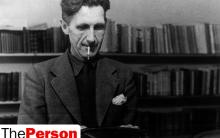
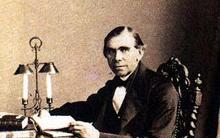





Chicken in kefir - recipes for marinated, stewed and baked poultry for every taste!
Simple Chicken Recipe in English (Fried) Recipes in English with translation
Chicken hearts with potatoes: cooking recipes How to cook delicious chicken hearts with potatoes
Recipes for dough and fillings for jellied pies with mushrooms
Stuffed eggplant with chicken and mushrooms baked in the oven with cheese crust Cooking eggplant stuffed with chicken