In the modern office, old-fashioned stamps and pads have replaced ergonomic automatic stamps. Sometimes they are called tradates - after the name of a well-known company that manufactures equipment for them. With regular use of automatic tradat, the ink on the pad dries out and the stamp prints on the paper become faint and indistinct. Documents with faint prints are difficult to photocopy and scan. many companies may recognize such papers as invalid.
If the office needs to refill the ink pad, then it is not at all necessary to call specialized companies to find out how to refill the stamp with ink. Instructions for refueling are usually available in special boxes in which automatic equipment is sold. The standard recommendation is to buy a new ink pad for printing. But this advice can cost the firm quite a lot. Therefore, let's try to find out how to fill the seal with ink without damaging it, and at the same time not getting dirty.
How to take out the ink pad
In standard automatic printing, it is in the middle. It is visible when viewed from the side. A photo of automatic printing with an indication of the position of the ink pad is located below.

To understand how to fill a round seal with ink, you need to pull out this pad. To do this, you need to press two buttons located on the sides of the tray, while slightly pressing the seal down. If everything is done correctly and the automatic equipment has not been damaged, the buttons will lock into a lightly pressed state. After that, using an ordinary pencil, you should carefully pull out the pad from the side gap.
How to prepare a print for refueling
Before using ink, you should clean the removed pad and remove adhering lumps of paint, pieces of paper and other possible contaminants from it. It makes sense to smooth out various dents left on a soft surface with a non-sharp object. An ordinary paper clip is perfect for this. With the end of it, carefully level all the prints. A worn pad is not elastic, it practically does not absorb ink, it shows deep dents that cannot be smoothed out. It makes no sense to impregnate such a pad with stamp ink, it is better to order a new one - and then you will not need to learn how to refill the stamp with ink. A photo of the pulled out pillow can be seen below.

How to apply stamp paint
Thus, the print pad is prepared for coloring with stamp ink. The required paint is produced by various companies, including in our country. In no case should you refill the print with ink or other liquids - you can quickly and hopelessly ruin it. A standard bottle of stamp ink has a dispenser, which is very convenient to drip ink on stamps.

A few drops of stamp paint should be carefully and evenly applied to the surface of the pad. The excess can be removed with a tissue. After painting, it is worth waiting a few minutes until the liquid is absorbed into the surface. Insert the pad into the printing tool with the ink side down. To answer the question of how to fill the print with ink correctly, if two or three colors are used in automatic printing, you just need to sequentially pull out the pads of different colors and fill them with the appropriate stamp ink. The sequence of actions is the same as with single-color seals.
Flash print
Recently, a new type of printing has been widely used - flash printing. They differ from a conventional stamp in that their working surface, which is used to make an impression, is absolutely smooth. Such printing uses several colors, it is applied more accurately and more evenly on paper. Flash prints are much more durable, and their level of protection is an order of magnitude higher.

Single color flash printing refill
Despite the durability and wear resistance, after some time the question still arises of how to refill the print with ink. To quickly refill flash print in a simple way, you must have a syringe and a suitable stamp paint on hand. The cliché is located on a shock-absorbing printing pad. Remove the cliché and place it on a flat surface. We evenly apply the paint several times with a syringe. Between applications, you should wait for some time so that the ink is evenly absorbed into the cliché. The layer of applied liquid should not exceed 2 mm. We give the paint to absorb completely, wipe off the excess ink applied with a napkin and collect the print in its original state.
Refilling multi-color flash printing
When filling multi-color flash printing, you need to get a cliché as described above. This part is filled with syringes, while you need to carefully monitor that the paints do not mix. Paints different color have different levels of fluidity. It is not difficult to remember how to fill the print with ink: first, the ink is applied to one segment of the print, then to the other. When refilling, a separate syringe must be used for each color, otherwise the colors will be dirty and washed out. After the ink filling procedure, the flash print cliché should be set aside. The paint should be evenly distributed over the surface, this takes some time. After that, we insert the cliché into place and try the prints.
During the operation of seals and stamps, from time to time an unpleasant situation arises when the affixed print loses its clarity and color intensity. What signals the end of the paint in a replaceable ink pad. This problem can be solved in two ways:
1. Replace the ink pad.
Manufacturers of automatic rigs do not recommend refilling replacement pads, since each subsequent refilling degrades the quality of the print and wears out the ink pad. It is advisable to fill the ink pad no more than 3 times, after which it should still be replaced. This requirement is dictated by the properties of the material that absorbs ink. In addition, repeated use of one ink pad leads to the fact that the cliché of the seal “presses through” recesses in it and each subsequent print becomes less clear. Replacing the ink pad instead of refilling the stamp will save you time and ensure you get guaranteed clear print impressions in any situation. You can always order the stamp pads you need from any authorized manufacturer of seals and stamps.
If you still plan to refill the pad in the future, then when ordering a stamp, buy ink as a set, since the ink for refilling must match the composition with those that the stamp pad was refilled with earlier. Because ink mismatches can cause accelerated wear or even destruction of the ink pad after multiple prints.
I. REPLACEMENT
1. Fix the seal in one hand:
2. Slightly press on the bottom of the rig while pressing the release buttons:
3. Press lightly on the ink pad in a horizontal direction:
4. Take out the pillow:
5. Take a new ink pad (of the same manufacturer):
6. Insert it until it clicks:
7. Without pressing the release buttons, lightly press down on the bottom of the rig and release.
BEFORE REPLACEMENT AFTER REPLACEMENT
II. REFUELING
1. For refueling, you will need to remove the pillow (see above), prepare the paint (as already mentioned, similar in composition to the original), as well as a device for evenly distributing the paint (we used an ordinary paper clip for this purpose):
2. Apply a few drops to the surface of the pillow:
3. Gently level the paint, pressing lightly (the main thing is not to overdo it):
4. If you overdo it with paint, it will negatively affect the quality of subsequent prints. Therefore, excess paint must be removed, for example, using a napkin or paper towel for this purpose. But just make sure that nothing extra (pieces of paper, lint, dust, etc.) gets on the surface:
5. Insert cushion back (see above).
If you decide to change the ink in the printer yourself, remember that not all ink replacement methods are suitable for all printer models. For example, some printers manufactured by American and Japanese companies, when trying to refill cartridges with ordinary ink from a syringe, begin to fail, giving a print error. Therefore, you should familiarize yourself with some of the nuances of refilling ink into the printer.
Instruction
Users of printing devices know how frustrating it is when the device suddenly stops printing! If your printer is dry or out of ink, you need to take action. Our website provides all the detailed information on this issue. You must use a special flushing fluid. This will help clean the cartridge. And if you run out of ink, you just need to refill it.
If you don't know what printer ink is called, don't worry! On our site there is a CISS forum where you will get all the answers to your questions.
And now a little about compatible consumables. Their main advantages:
- reliability
- economy
- functionality
- durability
For the sake of such benefits, it is worth rinsing the print head from time to time!
How to check ink in a printer
If you don't know how to check the ink in your printer, don't panic! For example, you started typing, and it happened that the ink ran out. You will find out about this when a special notification window appears on the screen. It happens that the printer does not see the ink. This may indicate that the ink has either run out or dried up. And sometimes the ink did not dry up, and did not even run out, but their level is still not visible. That's not a problem either! It just might be a plotter error. Visit the Inksystem website - and any problems with printing devices will be solved!
How to check HP ink levels
Need to know how much ink is left in the printer? The ink level shows the amount of ink in the printer. It is important that the ink indicator only shows the approximate amount of ink. So there is no definitive answer here. It happens that the printer does not print with colored ink or black ink. This could mean different things. For example, that the ink is running out, or the ink in the printer has dried up. It may also indicate that the black cartridge is not getting air. There may be a vacuum in the consumable, and the ink does not go further than the tank.
There is such a problem that the printer is flooded with ink. In this case, you need to replace the cartridges, as the nozzles may be pierced. You can also rinse everything with distilled water. You may not know how to change ink on a printer. Do not worry! Any problems that have arisen with refilling the cartridge are solved! Useful information how to replace or pump ink in the printer, you will find on our website!
Today many office workers have already forgotten about the usual stamp pads that were used before. Filling them was intuitively easy. As soon as the print becomes too pale, it is enough to add ink to the pad and give it a little time to soak the material well. Now the excess ink can be blotted with a paper towel and used further. However, today in offices there is only automatic equipment, which is not so easy to approach. Today we will tell you how to refill the print with ink and not stain your clothes, table and other office supplies.
On your own or with the help of specialists?
First of all, it will be appropriate to determine when refueling is required. This is usually visible to the naked eye. With regular use, the ink on the pad dries out, which means that the print will lose its clarity more and more. As a result, documents with faint and fuzzy print marks will become increasingly difficult to scan and copy. Lawyers can invalidate them, so it is extremely important to complete the procedure on time.
You can find out how to refill the print with ink in the instructions that are attached to it. However, more often than not, you will get a standard recommendation to replace the ink pad from it. This is done in companies that make prints to order. However, this is too radical method. Of course, you can’t use the pillow indefinitely. With each refueling, it wears out more and more, and the quality of the print deteriorates. To save the face of the company, it is recommended to change the pillow every three fillings. Therefore, we can deduce a simple rule: we perform the procedure ourselves three times, and on the fourth we go to specialists to replace the pillow. However, this business has its own subtleties, so you need to know how to fill the print with ink.

Ingenuity of office workers
The stamp pad is the same thing that you previously kept in a drawer, in a separate box. A small piece of porous material that has been impregnated with ink. Only now the equipment helps to remove the dipping procedure from the process, it performs it itself. It would seem that nothing complicated. However, some office workers invent completely unique ways to refill printing with ink. Some people flip the rig over and drip ink directly onto the stamp. In the process of pressing, the paint is absorbed into the pillow, and for several days it can leave traces tolerably. However, the equipment itself, hands and table in this case may be dirty.
So, before you understand how to fill the print with ink, you need to learn how to get the pad. It's not hard, it just takes a little practice. Usually the pillow is in the middle. In order to see it, you need to look at the device from the side. In order to pull it out, you need to press the two buttons located on the sides, and slightly press the seal down. The pillow will pop out slightly, after which it can be removed with a napkin or pencil.

Such different equipment
However, the option described above is valid for rectangular equipment. If you're looking for instructions on how to ink a round stamp, this is even easier. It has a small button on the side. By pressing it, you will see how the pad extends to the side. It remains only to arm yourself with a napkin and pull it out.
Now you can see all the components of the automatic equipment. This is the mechanical part itself, the stamp that remains inside, and the ink pad that lies in front of you. Now it remains to read how to properly refill the print with ink, and get down to business.

Inspection time
The extracted pillow should be carefully examined. Smooth surface, without pollution and dents suggests that it can be used for a long time. If you see that paper fibers or other debris are stuck on top, then you need to carefully remove it. It makes sense to try to smooth out various dents. For this, a regular paper clip will do.
How to understand that the pillow is already too worn out? It shows deep dents that cannot be smoothed out. In this case, the material becomes inelastic, it practically does not absorb ink, so there is no point in wasting your time on it. It is easier to order a new stamp pad, which will be filled and installed in the mechanism.

What to manage?
Now the pad is completely ready for applying fresh paint. It remains to figure out how to fill the seal with ink. The instruction recommends choosing the right paint. Today, there is a huge selection of options in stationery stores. various formulations. It can be ink or other coloring liquid. It is strictly forbidden to purchase and use them for refilling, you can safely ruin the ink pad, and possibly the stamp. Check with the store employee what kind of ink is needed to refill the print. Better yet, purchase a brand recommended by the print manufacturer.
Refilling the print
Next is a matter of technology. The standard bottle has a dispenser, with the help of which it is very easy to distribute small droplets of ink throughout the pad. It is very important to apply the composition evenly over the entire surface. Now you can blot the surface with paper towel. After that, the pad should be set aside for 10 minutes so that the composition is evenly distributed over the entire surface. Now insert it back ink side down.
Multicolor printing
Today, there are complex snap-ins that are equipped with several pads at once. This allows you to make multi-color stamps. However, in this case, you do not have to study sophisticated technology how to refill the stamp with ink. The photos in the article will confirm that this procedure is very simple. You just need to be careful not to stain the table and hands.
If 2-3 colors are used in automatic printing, then the procedure will be similar, you just need to sequentially remove the pads, fill them with the appropriate ink and install them in their original places.
Instead of a conclusion
As you can see, office everyday life has become much easier today. With the advent of automatic equipment, bulky boxes with ink pads are a thing of the past, now everything is enclosed in a plastic case. At the same time, refilling the print when the print becomes faint is still no problem. It is enough to perform the procedure once, then to repeat it automatically.

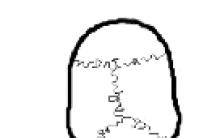








The influence of the Internet on a person
Types of seizures Tonic-clonic seizures in children
Profession Internet project manager
best remedy for prostatitis
Symptoms and treatment of mastopathy of the mammary glands